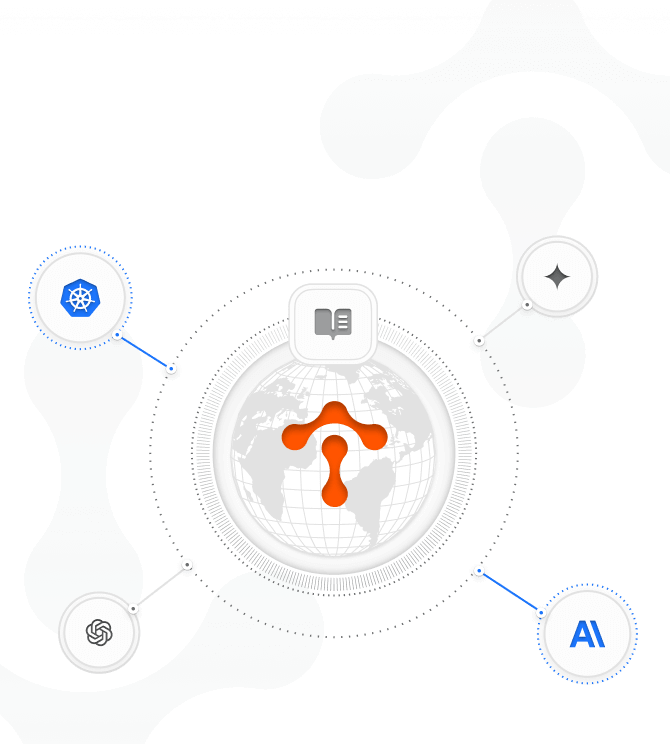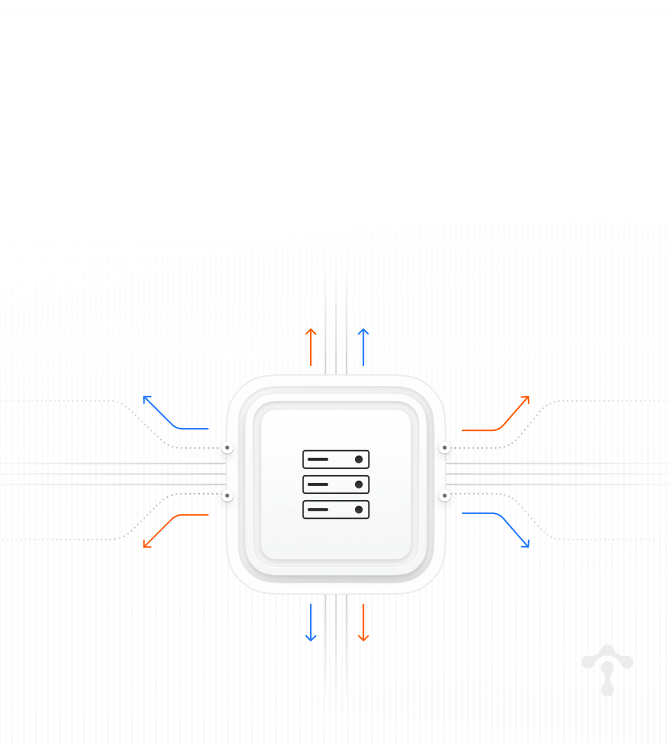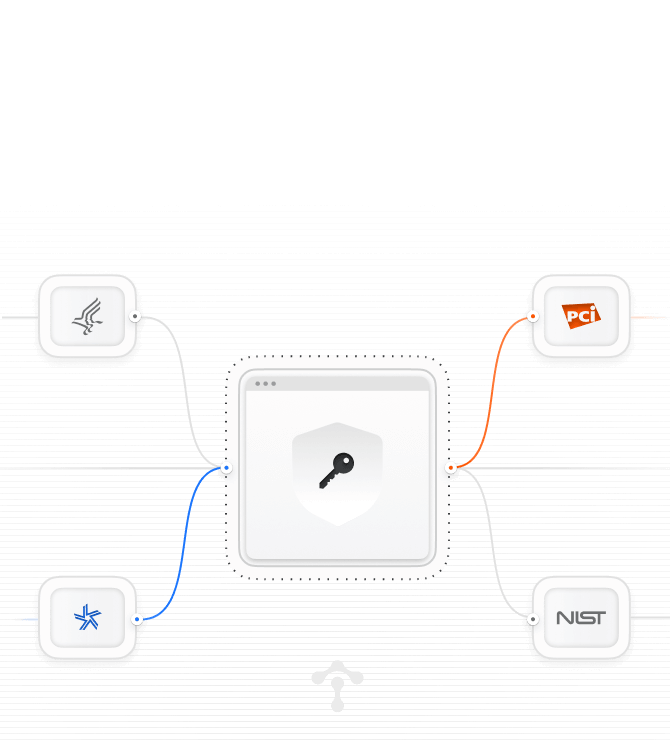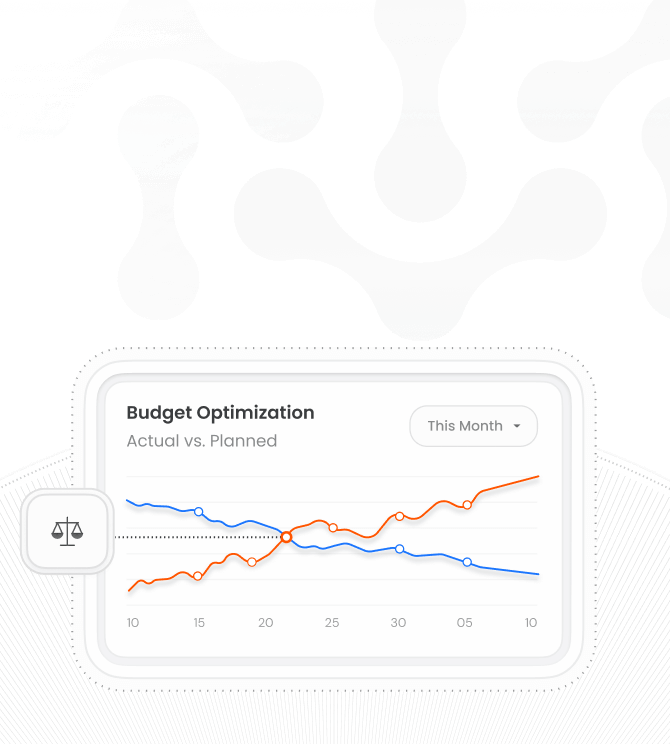Just Released
Announcing Tetrate Application Gateway
Intent-driven ingress traffic orchestration across clouds, on-prem environments, Kubernetes clusters, and VMs.

KubeCon EU London – Free Workshop
App Reliability and Security for Amazon EKS with TIS+
Join us at KubeCon EU to get hands on with Istio on EKS for self-serve observability and increased resilience in Kubernetes.

KubeCon EU London – Free Workshop
Learn How to Use Envoy AI Gateway
Get hands-on with Envoy AI Gateway maintainers from Tetrate and Bloomberg. Space is limited – register now!