Envoy 101: File-based dynamic configurations
One of Envoy’s many powers is traffic routing and load balancing. For any dynamic environment that’s subject to regular changes

One of Envoy’s many powers is traffic routing and load balancing. For any dynamic environment that’s subject to regular changes, it needs a dynamic configuration mechanism that is capable of enabling users to make those changes easily, and most importantly, with no downtime.
File Based Dynamic Routing Configuration
This is Envoy 101: it’ll provide an easy-to-follow introduction to key concepts within Envoy, the edge and service proxy. This example takes a static configuration and turns it into a file-based dynamic configuration capable of handling multiple changes. There’ll be a walkthrough of the yaml and config files, with an example to try yourself at the end.
Dynamic versus static configurations
The difference between a static and a dynamic configuration is an important distinction.
A Static configuration is one that requires Envoy to restart to force changes to take effect.
A Dynamic configuration allows users to make changes using file-based or network-based methods and doesn’t require the Envoys to restart to enable the changes.
Discovery Service APIs
Dynamic configurations use “discovery service” APIs that point to specific parts of a configuration and can be altered. There are five key ‘service discovery’ APIs that can be configured statically or dynamically within Envoy:
Listener Discovery Service (LDS) – Allows you to alter listeners while the Envoy is running
Route Discovery Service (RDS) – Allows you to update and change entire routes for the HTTP connection managers
Cluster Discovery Service (CDS) – Allows you to dynamically update cluster definitions
Endpoint Discovery Service (EDS) – Allows you to add or remove servers that handle traffic
Secret Discovery Service (SDS) – Enables Envoy to discover certificates, keys and TLS information for listeners, and some peer certificates validation logic.
Collectively they’re known as “xDS.”
When dynamic configurations are used in Envoy, they must be given a very simple static configuration called a ‘bootstrap’ to know where to fetch the dynamic configuration from.
In this particular example, we’ll be updating EDS, CDS and LDS. It will have a bootstrap file that points to several JSON-based .conf files.
How it works
To make sure that the changes can be made “dynamically,” this example takes a static configuration file that describes an entire Envoy configuration, and splits it into smaller files. The static configuration will point to the files for CDS and LDS that provide the information they need, and Envoy will watch for changes to those files that need to be applied immediately.
This means that you don’t need to restart Envoy every time there’s a change. It wouldn’t be viable to do this in most cases, and frankly, you don’t need the stress. Another benefit is that it decouples activities too. In most cases, where there’s an update to an endpoint, you won’t need to make changes to listeners and clusters.
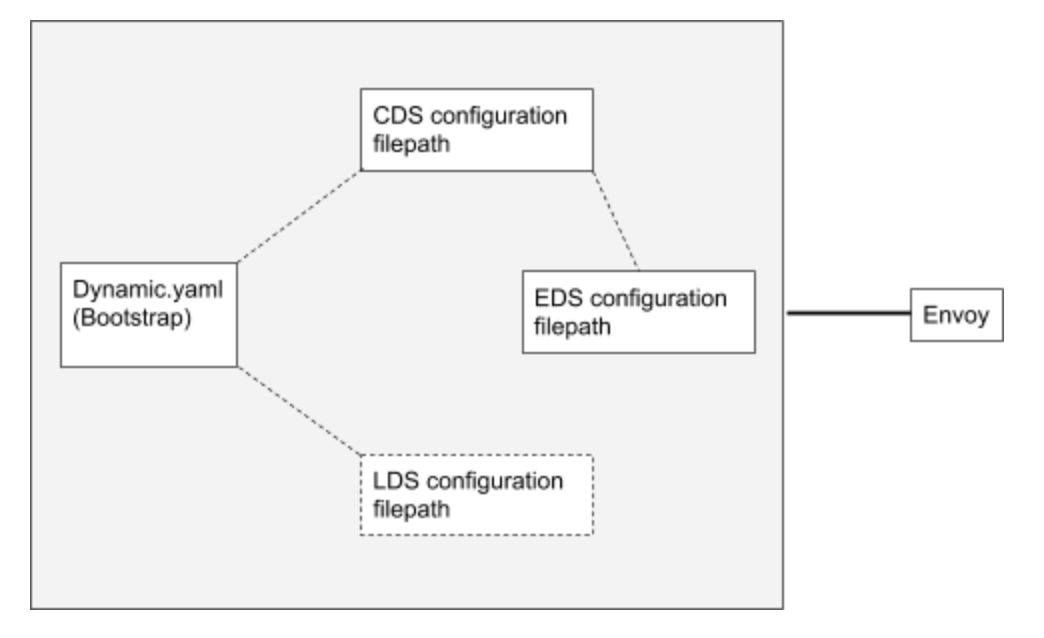
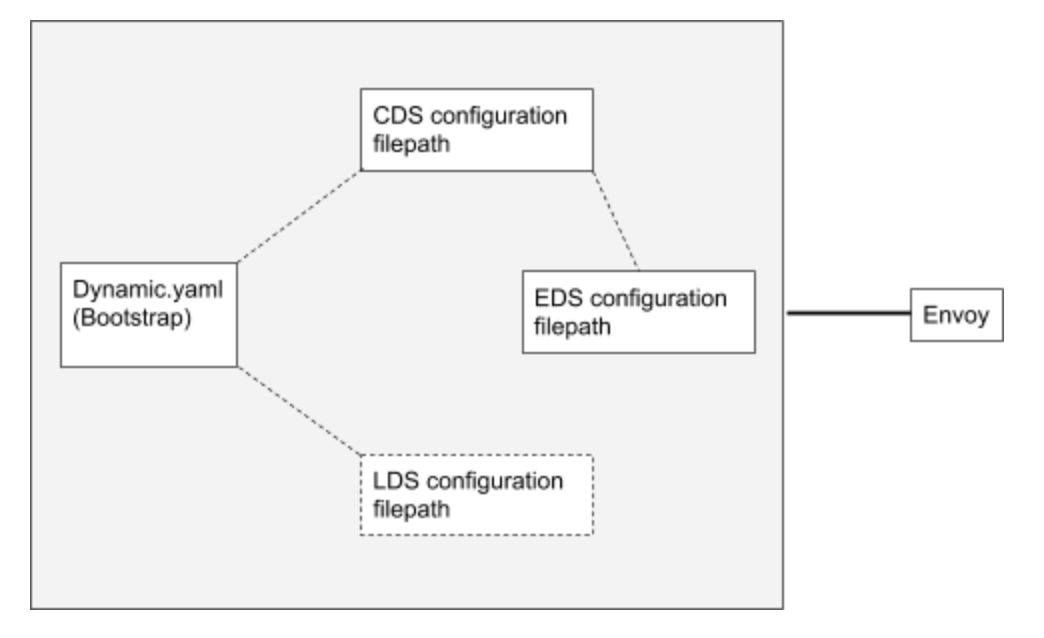
Let’s see it in a little more detail!
Understanding the configuration
dynamic_resources:
lds_config:
path: "/etc/envoy/lds.conf"
cds_config:
path: "/etc/envoy/cds.conf"
admin:
access_log_path: "/dev/null"
address:
socket_address:
address: 0.0.0.0
port_value: 8001Yes, the configuration really is that short! Here’s why.
Everything that could be found in static_resources is now dynamic, which means this yaml file looks very small. The information for the listener, cluster and endpoints have been moved to other files that can be changed much more easily.
We’ve told Envoy that it needs to watch two different files for updates, the LDS, and CDS (the CDS file will point to the EDS file, as we’ll see later). The bulk of the work is done by these configuration files.
Configuration files
This example uses three .conf files for the EDS, CDS, and LDS, to allow us to make changes to any part of the configuration that we need. The information that you would find in a static configuration is now contained in these yaml files.
Listener Discovery Service (LDS):
---
version_info: '0'
resources:
- "@type": type.googleapis.com/envoy.config.listener.v3.Listener
address:
socket_address:
address: 0.0.0.0
port_value: 8080
filter_chains:
- filters:
- name: envoy.filters.network.http_connection_manager
typed_config:
"@type": type.googleapis.com/envoy.extensions.filters.network.http_connection_manager.v3.HttpConnectionManager
access_log:
- name: envoy.access_loggers.file
typed_config:
"@type": type.googleapis.com/envoy.extensions.access_loggers.file.v3.FileAccessLog
path: "/dev/stdout"
stat_prefix: ingress_http
codec_type: AUTO
route_config:
name: local_route
virtual_hosts:
- name: local_service
domains:
- "*"
routes:
- match:
prefix: "/service/1"
route:
cluster: service1
http_filters:
- name: envoy.filters.http.router
typed_config: {}
---
version_info: '0'
resources:
- "@type": type.googleapis.com/envoy.config.listener.v3.Listener
address:
socket_address:
address: 0.0.0.0
port_value: 8080
filter_chains:
- filters:
- name: envoy.filters.network.http_connection_manager
typed_config:
"@type": type.googleapis.com/envoy.extensions.filters.network.http_connection_manager.v3.HttpConnectionManager
access_log:
- name: envoy.access_loggers.file
typed_config:
"@type": type.googleapis.com/envoy.extensions.access_loggers.file.v3.FileAccessLog
path: "/dev/stdout"
stat_prefix: ingress_http
codec_type: AUTO
route_config:
name: local_route
virtual_hosts:
- name: local_service
domains:
- "*"
routes:
- match:
prefix: "/service/1"
route:
cluster: service1
http_filters:
- name: envoy.filters.http.router
typed_config: {}This LDS file is the same as you would find in a static configuration — there are no changes in here to either the listener or the route that would alter the use.
Cluster Discovery Service (CDS):
---
version_info: '0'
resources:
- "@type": type.googleapis.com/envoy.config.cluster.v3.Cluster
name: service1
connect_timeout: 0.25s
lb_policy: ROUND_ROBIN
type: EDS
eds_cluster_config:
service_name: localservices
eds_config:
path: "/etc/envoy/eds.conf"The CDS configuration is key to this example. It’s where the main change has been made to enable EDS – the “type” wherein a static configuration it would have read “static_DNS” has been updated. What this has done, is it has signalled to Envoy that the endpoints are subject to change, and to look at path “path”:”/etc/envoy/eds.conf” for the changes.
Endpoint Discovery Service (EDS):
---
version_info: '0'
resources:
- "@type": type.googleapis.com/envoy.api.v2.ClusterLoadAssignment
cluster_name: localservices
endpoints:
- lb_endpoints:
- endpoint:
address:
socket_address:
address: 172.120.0.4
port_value: 8080EDSfixed:
---
version_info: '0'
resources:
- "@type": type.googleapis.com/envoy.api.v2.ClusterLoadAssignment
cluster_name: localservices
endpoints:
- lb_endpoints:
- endpoint:
address:
socket_address:
address: 172.120.0.3
port_value: 8000Try it out
So here we go! In this example we’re going to set up all of the files that we need, then make a change to an endpoint using EDS files. This example is going to take a non-working example and make it work.
This example uses Docker Compose. If you’re not intimately familiar with it, I would suggest checking out their docs on how to make this work, and make sure that you have all the relevant files set up.
The files that you’ll need
Your docker-compose.yaml should look like this:
version: "3.8"
services:
front-envoy:
build:
context: .
dockerfile: Dockerfile-dynamicfileapi
volumes:
- ./dynamic.yaml:/etc/dynamic.yaml
networks:
- envoymesh
expose:
- "8080"
- "8001"
ports:
- "8080:8080"
- "8001:8001"
service1:
build:
context: .
dockerfile: Dockerfile-service
volumes:
- ./service-envoy.yaml:/etc/service-envoy.yaml
networks:
envoymesh:
ipv4_address: "172.120.0.3"
environment:
- SERVICE_NAME=1
expose:
- "8000"
networks:
envoymesh:
ipam:
config:
- subnet: "172.120.0.0/24"Dockerfile-dynamicfileapi
FROM envoyproxy/envoy-dev:latest
RUN apt-get update && apt-get -q install -y \
curl
COPY edsfixed.conf /etc/envoy/edsfixed.conf
COPY cds.conf /etc/envoy/cds.conf
COPY lds.conf /etc/envoy/lds.conf
COPY eds.conf /etc/envoy/eds.conf
CMD /usr/local/bin/envoy -c /etc/dynamic.yaml --service-cluster front-proxy --service-node node1Then, you’ll need the dynamic.yaml file:
dynamic_resources:
lds_config:
path: "/etc/envoy/lds.conf"
cds_config:
path: "/etc/envoy/cds.conf"
admin:
access_log_path: "/dev/null"
address:
socket_address:
address: 0.0.0.0
port_value: 8001service-envoy.yaml
static_resources:
listeners:
- address:
socket_address:
address: 0.0.0.0
port_value: 8000
filter_chains:
- filters:
- name: envoy.filters.network.http_connection_manager
typed_config:
"@type": type.googleapis.com/envoy.extensions.filters.network.http_connection_manager.v3.HttpConnectionManager
access_log:
- name: envoy.access_loggers.file
typed_config:
"@type": type.googleapis.com/envoy.extensions.access_loggers.file.v3.FileAccessLog
path: "/dev/stdout"
codec_type: auto
stat_prefix: ingress_http
route_config:
name: local_route
virtual_hosts:
- name: service
domains:
- "*"
routes:
- match:
prefix: "/service"
route:
cluster: local_service
http_filters:
- name: envoy.filters.http.router
typed_config: {}
clusters:
- name: local_service
connect_timeout: 0.25s
type: strict_dns
lb_policy: round_robin
load_assignment:
cluster_name: local_service
endpoints:
- lb_endpoints:
- endpoint:
address:
socket_address:
address: 127.0.0.1
port_value: 8080
admin:
access_log_path: "/dev/null"
address:
socket_address:
address: 0.0.0.0
port_value: 8081and copies of the .conf files:
lds.conf:
---
version_info: '0'
resources:
- "@type": type.googleapis.com/envoy.config.listener.v3.Listener
address:
socket_address:
address: 0.0.0.0
port_value: 8080
filter_chains:
- filters:
- name: envoy.filters.network.http_connection_manager
typed_config:
"@type": type.googleapis.com/envoy.extensions.filters.network.http_connection_manager.v3.HttpConnectionManager
access_log:
- name: envoy.access_loggers.file
typed_config:
"@type": type.googleapis.com/envoy.extensions.access_loggers.file.v3.FileAccessLog
path: "/dev/stdout"
stat_prefix: ingress_http
codec_type: AUTO
route_config:
name: local_route
virtual_hosts:
- name: local_service
domains:
- "*"
routes:
- match:
prefix: "/service/1"
route:
cluster: service1
http_filters:
- name: envoy.filters.http.router
typed_config: {}
---
version_info: '0'
resources:
- "@type": type.googleapis.com/envoy.config.listener.v3.Listener
address:
socket_address:
address: 0.0.0.0
port_value: 8080
filter_chains:
- filters:
- name: envoy.filters.network.http_connection_manager
typed_config:
"@type": type.googleapis.com/envoy.extensions.filters.network.http_connection_manager.v3.HttpConnectionManager
access_log:
- name: envoy.access_loggers.file
typed_config:
"@type": type.googleapis.com/envoy.extensions.access_loggers.file.v3.FileAccessLog
path: "/dev/stdout"
stat_prefix: ingress_http
codec_type: AUTO
route_config:
name: local_route
virtual_hosts:
- name: local_service
domains:
- "*"
routes:
- match:
prefix: "/service/1"
route:
cluster: service1
http_filters:
- name: envoy.filters.http.router
typed_config: {}cds.conf:
---
version_info: '0'
resources:
- "@type": type.googleapis.com/envoy.config.cluster.v3.Cluster
name: service1
connect_timeout: 0.25s
lb_policy: ROUND_ROBIN
type: EDS
eds_cluster_config:
service_name: localservices
eds_config:
path: "/etc/envoy/eds.conf"eds.conf:
---
version_info: '0'
resources:
- "@type": type.googleapis.com/envoy.api.v2.ClusterLoadAssignment
cluster_name: localservices
endpoints:
- lb_endpoints:
- endpoint:
address:
socket_address:
address: 172.120.0.4
port_value: 8080edsfixed.conf:
---
version_info: '0'
resources:
- "@type": type.googleapis.com/envoy.api.v2.ClusterLoadAssignment
cluster_name: localservices
endpoints:
- lb_endpoints:
- endpoint:
address:
socket_address:
address: 172.120.0.3
port_value: 8000What to do next
Spin up your containers with docker-compose up and try to reach https://localhost:8080/service/1.
It shouldn’t work– because Envoy has been told to send traffic to the wrong endpoint.
You should have noticed that in this list of instructions there were two EDS files, eds.conf and edsfixed.conf, which contain two different IP addresses. edsfixed.conf points to the correct IP address, so how can we make that change?
Rather than updating the EDS Script to reflect the right endpoint, we’re going to dynamically change it from within the container, swapping out the eds.conf for the edsfixed.conf to update the IP address.
So let’s open another shell/terminal and run:
docker-compose exec front-envoy mv /etc/envoy/edsfixed.conf /etc/envoy/eds.confwhich replaces eds.conf with edsfixed.conf within the container.
To verify that it’s worked, try to run the service again by attempting to reload https://localhost:8080/service/1 and verify the result as: Hello from behind Envoy (service 1)! hostname: 5583ae3c2023 resolvedhostname: 172.120.0.3.
Congratulations!
There you have it! You’ve started to use xDS, and updated a configuration file dynamically.
This is a great way to learn the internals of Envoy, but there are more practical ways to use it in production. To see how easy this can be, check out the Envoy binaries and images available from GetEnvoy!
Christoph Pakulski, Liam White and Lizan Zhou provided technical reviews and support for this content.










