Migrating from AWS App Mesh to Istio: A Comprehensive Guide
With AWS announcing the deprecation of AWS App Mesh effective September 30, 2026, many organizations are evaluating alternatives to continue their ser
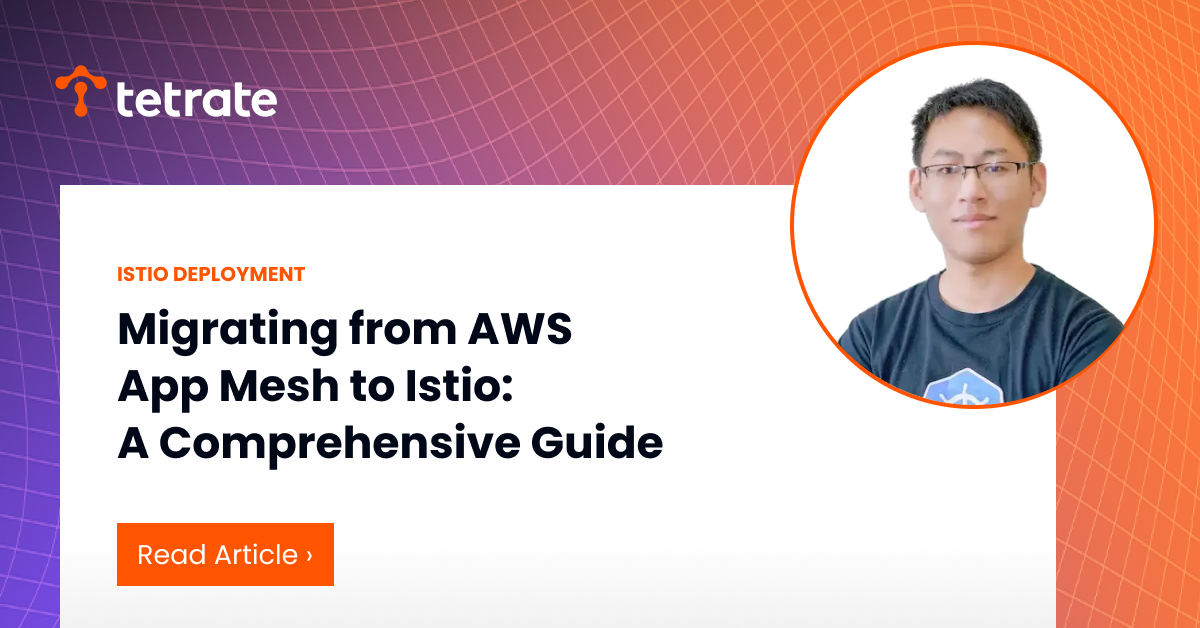
With AWS announcing the deprecation of AWS App Mesh effective September 30, 2026, many organizations are evaluating alternatives to continue their service mesh journey. If you are one of those organizations, Istio presents itself as a robust and feature-rich option, especially for Kubernetes-native environments. In this post, I will provide an overview of the migration process from AWS App Mesh to Istio, compare the two service meshes, and introduce the Tetrate Istio Migration Tool—a convenient utility we developed to streamline this transition.
App Mesh vs Istio: Preparing for Migration
With AWS App Mesh being deprecated, it’s important to understand the similarities and differences between App Mesh and Istio to prepare for a successful migration. Below are some key points of comparison to help align your current infrastructure with what Istio offers:
- Comprehensive Features: Both App Mesh and Istio offer traffic management, observability, and security, but Istio provides more customizable options, including advanced traffic routing and enhanced telemetry.
- Cloud Agnostic: Unlike AWS App Mesh, which is tightly integrated with AWS, Istio is cloud-agnostic, allowing for greater flexibility across multi-cloud or hybrid environments.
- Advanced Security: Istio supports mTLS by default, offering more extensive security features and policies compared to App Mesh.
AWS recommends ECS customers migrate to Service Connect and EKS customers to VPC Lattice. For a feature-rich, open source solution, Istio is a compelling choice. Let’s dive into the migration journey from AWS App Mesh to Istio, supported by Tetrate’s migration tool.
Comparing App Mesh, Service Connect, VPC Lattice and Istio
Before starting the migration, it’s essential to understand the key differences between AWS App Mesh, Service Connect, VPC Lattice, and Istio:
Image could not be loaded Image could not be loaded in lightbox
To make the migration process smoother, Tetrate has developed an Istio Migration Toolkit, which is currently in a private state but can be used internally or by approved customers who request it through the form. The toolkit assists in automating the conversion of AWS App Mesh configurations to Istio equivalents, including Virtual Nodes, Virtual Routers, and other networking constructs.
Key Considerations
- Service discovery: App Mesh and Istio handle service discovery differently. Istio leverages Kubernetes-native service discovery, while App Mesh integrates with AWS Cloud Map. During the migration, it is critical to adjust your service definitions accordingly.
- Security: Istio natively supports mTLS between services. While AWS App Mesh also offers mTLS, transitioning to Istio will require configuring the Certificate Authority (CA) and updating certificates to align with Istio’s security model.
- Traffic management: Istio’s Virtual Services and Destination Rules offer more advanced traffic routing capabilities compared to App Mesh’s Virtual Routers and Nodes. As you migrate, plan for additional configuration steps to set up similar routing behavior in Istio.
Step-by-Step Migration Using Tetrate’s Migration Tool
Below, I’ll guide you through the steps to use this tool effectively.
Prerequisites
To start the migration, ensure you have the following installed:
Make sure your AWS App Mesh is properly installed and configured on an EKS cluster. You’ll also need a Kubernetes secret called tetrate-tis-creds for Istio installation, as detailed in the tool’s documentation.
The tool also helps verify compatibility, offering a precheck command to identify any potential blockers before starting the migration.
Running a Precheck
To verify that your setup is ready for migration, run:
Image could not be loaded
Image could not be loaded in lightbox
This command will scan your App Mesh environment and highlight any adjustments required to ensure a successful migration.
Migration Process
- Install Istio Use the Istio Migration Toolkit to generate IstioOperator configurations, and install Istio:
Image could not be loaded
Image could not be loaded in lightbox
- Apply Istio Networking Rules Next, generate and apply Istio networking rules:
Image could not be loaded
Image could not be loaded in lightbox
- Remove AWS App Mesh Labels Remove the existing App Mesh labels from your namespaces. For example, for the default namespace:
Image could not be loaded
Image could not be loaded in lightbox
- Enable Istio Sidecar Injection Add a label to enable Istio’s automatic sidecar injection:
Image could not be loaded
Image could not be loaded in lightbox
- Restart Deployments To apply changes and initiate the new Envoy sidecar injection, restart your deployments:
Image could not be loaded Image could not be loaded in lightbox
When migrating apps from AWS App Mesh to Istio, there are strategies like in-place, canary, and blue/green deployments, similar to those for migrating to VPC Lattice. The right strategy depends on app requirements like zero downtime or scheduling maintenance windows.
- In-Place Migration: Replace existing Kubernetes Pods instrumented with App Mesh with new Pods configured for Istio. This approach is suitable for applications that can tolerate downtime during the migration process, as each pod is recycled to remove the Envoy sidecar container and add Istio.
- Blue/Green Deployment: Deploy a second copy of the application in a new namespace configured for Istio, while the original deployment remains operational with App Mesh. Gradually migrate traffic from App Mesh to Istio without downtime while both environments run simultaneously.
- Canary Deployment: Deploy Istio side-by-side with App Mesh and incrementally move a small percentage of traffic to Istio. Monitor performance and stability, and increase traffic as confidence grows.
- Phased Migration: Migrate components or services incrementally instead of all at once. This reduces risk and helps identify potential issues in smaller, manageable segments.
- Testing and Validation: Before cutting over entirely, conduct thorough testing to validate that service functionality, security, and performance metrics meet or exceed expectations.
Conclusion
Migrating from AWS App Mesh to Istio can unlock new capabilities in traffic management, observability, and security. Tetrate’s Istio Migration Toolkit simplifies the process, providing a step-by-step approach to reduce manual configurations and ensure a seamless transition.
If you’re interested in trying out Tetrate’s Istio Migration Toolkit, feel free to reach out—the tool is currently available for private use, and we’d be happy to discuss access.
This migration is not just about adopting a new service mesh—it’s an opportunity to take advantage of Istio’s comprehensive features, support multi-cloud deployments, and enhance the resilience of your infrastructure.










