The arm64 processor is now supported in Istio 1.15
Istio is one of the three core technologies in the container-based cloud native stack. The other two are Kubernetes and Knative, and both of them alre
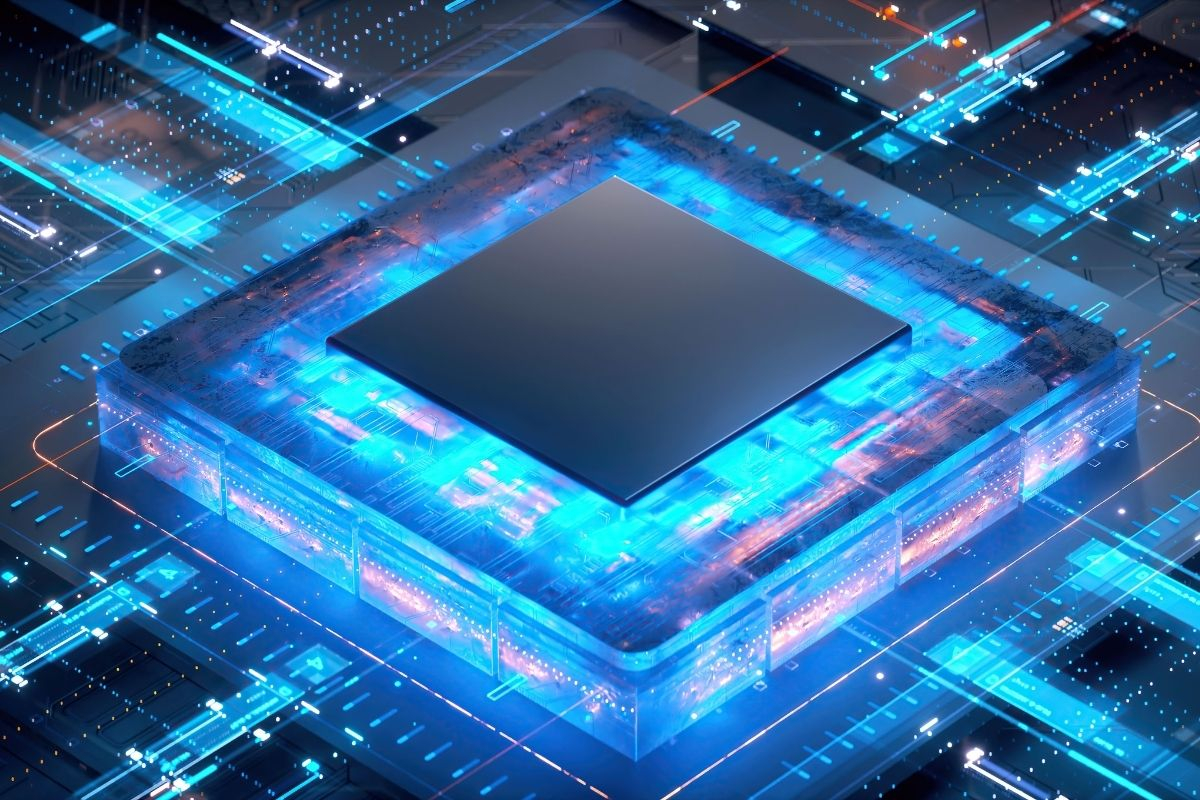
Istio is one of the three core technologies in the container-based cloud native stack. The other two are Kubernetes and Knative, and both of them already support the arm64 architecture. Envoy, Istio’s data plane has supported arm64 as early as version 1.16 (October 2020 ). With the release of Istio 1.15, the control plane supports arm64 as well. You don’t need to build the arm image manually, it works out of the box.
How to setup Istio on arm before 1.15?
Istio uses Docker Hub as the production image repository and Google Container Registry as the development and test repository. For releases before 1.14, the official Istio image repository only contained images for the amd64 architecture. If your Kubernetes cluster is running on the arm, and you try to install Istio arm64 images you will get the following error:
exec user process caused: exec format error
To fix this issue, you can use the hub flag and provide a repository containing the arm64 architecture images to the Istio installation by running the following command:
$ istioctl install –set profile=demo –set hub=docker.io/mydockerhub -y
Up until Istio 1.15, if you wanted to run Istio on the arm64 architecture, you could either use the image created by the Istio community member who built Istio separately for the arm64, or you can build your arm64 image.
What has Istio done to support arm?
The following binaries and images must be compiled using the arm architecture for Istio to support the arm:
- istioctl: this is the easiest part and only requires cross-compilation using the Go language, which is supported by earlier versions of Istio.
- pilot: the image running in the control plane Istiod.
- proxyv2: images used in Ingress and Egress gateways and as sidecar proxies, automatically injected via Kubernetes mutating webhook.
The Envoy used in the Istio’s data plane is forked from the official Envoy repository. If Envoy already supported arm64 long ago, why didn’t Istio officially support it? Because Istio’s official CI environment prow.istio.io runs on GKE, which does not have the arm64 architecture machines, it cannot perform tests.
GKE officially started supporting arm64 VMs in July 2022. This makes it easier to compile and test Istio for arm64. See Run your Arm workloads on Google Kubernetes Engine with Tau T2A VMs.
As for building images for the arm architecture, you can use Docker BuildKit for multi-platform builds, and you can compile images for the specified arm architecture using the following command:
docker buildx build –platform linux/arm64
For more information about docker buildx, please refer to the Docker documentation.
In accordance with the node’s architecture, the Kubernetes Node will automatically pull up images for the corresponding platform architecture after you install Istio as usual.
Note that Istio does not officially support arm32 and only offers images for the amd64 and arm64 architectures.










