
The Power of Envoy Gateway with Intel Hardware Acceleration for Kubernetes Ingress
Cryptographic operations are among the most compute-intensive and critical operations in secured connections. In certain cases, such as high-volume ingress gateways that handle large numbers of TLS connections, significant performance and throughput gains can be achieved by offloading some cryptographic operations to specialized hardware.
A prime use case for cryptographic hardware acceleration is TLS termination for the high traffic volumes often found at Kubernetes ingress where speeding up TLS handshakes can make a significant performance impact. In this case study, we’ll use Tetrate Enterprise Gateway for Envoy, the enterprise-ready distribution of Envoy Gateway, the most advanced implementation of the Kubernetes Gateway API.
Gateway API, in contrast to the older Ingress API, offers a more expressive and performant way to manage ingress traffic and its configurations. As a Kubernetes gateway controller, Envoy Gateway brings the power and flexibility of Envoy Proxy to Kubernetes Ingress, making it possible to use Envoy’s proven capabilities, like its private key provider for hardware cryptographic acceleration.
Envoy uses BoringSSL as its default TLS library. BoringSSL supports setting private key methods for offloading private key operations. To facilitate such hardware acceleration, Envoy offers a private key provider framework to access those BoringSSL hooks. To date, there are two private key providers implemented as envoy-contrib extensions:
Both of them are used to accelerate the TLS handshake through the hardware capabilities.
This article covers TLS Termination mode for HTTPS traffic entering Tetrate Enterprise Gateway for Envoy and using the Envoy Private Key Provider to accelerate the TLS handshake by leveraging QAT available on Intel® SPR/EMR Xeon® server platforms (4th Gen Intel® Xeon® Processor Scalable Family, sapphire rapids, Intel® QuickAssist Technology (Intel® QAT) Improves Data Center…).
3X Performance Boost with Intel QAT and Envoy Gateway
In our benchmark testing, we observed QPS over three times more with the QAT private key provider enabled than without it (Figure 1).
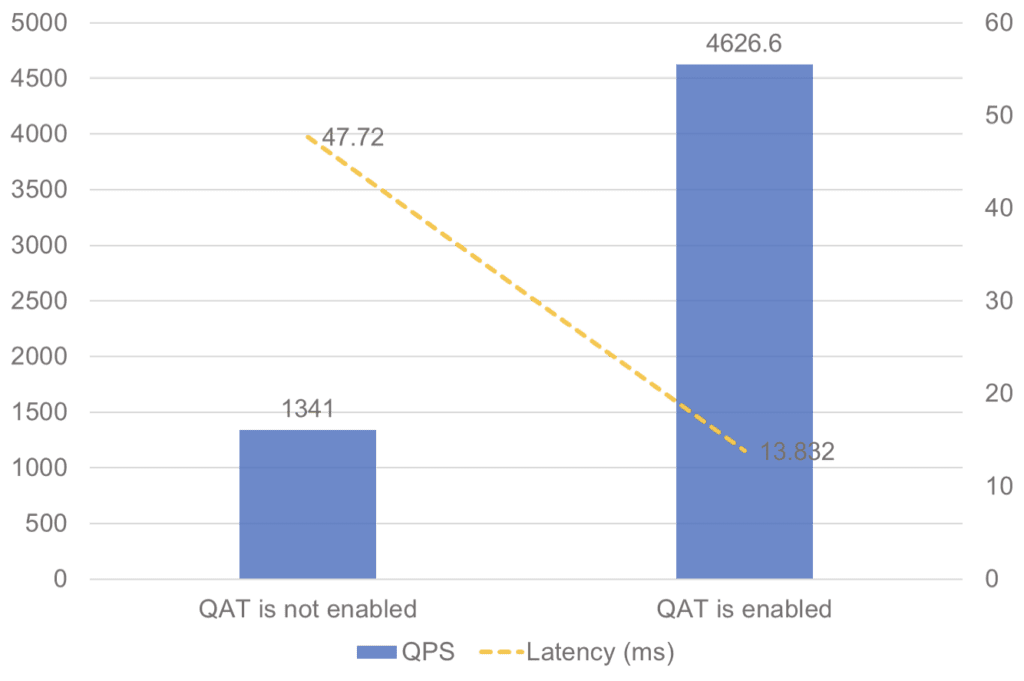
Test Setup and Procedure
For this demo, we’ll be using Intel® Quick Assist Technology (QAT) available on Intel® SPR/EMR Xeon® servers. QAT, an integrated workload accelerator on Intel® Xeon® Scalable processors, offloads critical data compression and decompression, encrypt and decrypt, and public key data encryption tasks from the CPU cores and accelerates those operations to help improve performance and save valuable compute resources.
QAT is available on AWS with EC2 Metal R7iz Instances (r7iz.metal-16xl and r7iz.metal-32xl) can be used to create your Kubernetes cluster.
QAT Setup Procedure
- Install Linux kernel 5.17 or similar
- Ensure the node has QAT devices by checking the QAT physical function devices presented (see list of supported devices):
echo `(lspci -d 8086:4940 && lspci -d 8086:4941 && lspci -d 8086:4942 && lspci -d 8086:4943 && lspci -d 8086:4946 && lspci -d 8086:4947) | wc -l` supported devices found.- Enable IOMMU from BIOS
- Enable IOMMU for Linux kernel
- Figure out the QAT VF device id:
lspci -d 8086:4941 && lspci -d 8086:4943 && lspci -d 8086:4947- Attach the QAT device to vfio-pci through kernel parameter by the device id from previous command:
cat /etc/default/grub:
GRUB_CMDLINE_LINUX="intel_iommu=on vfio-pci.ids=[QAT device id]"
update-grub
rebootOnce the system is rebooted, check if the IOMMU has been enabled via the following command:
dmesg | grep IOMMU
[ 1.528237] DMAR: IOMMU enabled- Enable virtual function devices for QAT device:
modprobe vfio_pci
rmmod qat_4xxx
modprobe qat_4xxx
qat_device=$(lspci -D -d :[QAT device id] | awk '{print $1}')
for i in $qat_device; do echo 16|sudo tee /sys/bus/pci/devices/$i/sriov_numvfs; done
chmod a+rw /dev/vfio/*- Increase the container runtime memory lock limit (using the containerd as example here)
mkdir /etc/systemd/system/containerd.service.d
cat <<EOF >>/etc/systemd/system/containerd.service.d/memlock.conf
[Service]
LimitMEMLOCK=134217728
EOFRestart the container runtime (for containerd, CRIO has similar concept):
systemctl daemon-reload
systemctl restart containerdkubectl apply -k 'https://github.com/intel/intel-device-plugins-for-kubernetes/deployments/qat_plugin?ref=main'Verification of the plugin deployment and detection of QAT hardware can be confirmed by examining the resource allocations on the nodes:
kubectl get node -o yaml| grep qat.intel.comInstall Tetrate Enterprise Gateway for Envoy
Follow the steps in the Quickstart guide to install TEG.
Change EnvoyProxy Configuration for QAT
Using the envoyproxy image with contrib extensions and add qat resources requesting, ensure the k8s scheduler finds a machine with required resource.
cat <<EOF | kubectl apply -f -
apiVersion: gateway.envoyproxy.io/v1alpha1
kind: EnvoyProxy
metadata:
name: teg-envoy-proxy-config
namespace: envoy-gateway-system
spec:
concurrency: 1
provider:
type: Kubernetes
kubernetes:
envoyService:
type: NodePort
envoyDeployment:
container:
image: envoyproxy/envoy-contrib-dev:latest
resources:
requests:
cpu: 1000m
memory: 4096Mi
qat.intel.com/cy: '1'
limits:
cpu: 1000m
memory: 4096Mi
qat.intel.com/cy: '1'
EOFExpose an Application Using a Gateway and HTTPRoute
- Follow the steps in to expose an Application
- Follow the TLS Termination guide to configure TLS Termination
Apply EnvoyPatchPolicy to Enable Private Key Provider
cat <<EOF | kubectl apply -f -
apiVersion: gateway.envoyproxy.io/v1alpha1
kind: EnvoyPatchPolicy
metadata:
name: key-provider-patch-policy
namespace: httpbin
spec:
targetRef:
group: gateway.networking.k8s.io
kind: Gateway
name: dedicated-gateway
namespace: httpbin
type: JSONPatch
jsonPatches:
- type: "type.googleapis.com/envoy.extensions.transport_sockets.tls.v3.Secret"
name: httpbin/example-cert
operation:
op: add
path: "/tls_certificate/private_key_provider"
value:
provider_name: qat
typed_config:
"@type": "type.googleapis.com/envoy.extensions.private_key_providers.qat.v3alpha.QatPrivateKeyMethodConfig"
private_key:
inline_string: |
abcd
poll_delay: 0.001s
fallback: true
- type: "type.googleapis.com/envoy.extensions.transport_sockets.tls.v3.Secret"
name: httpbin/example-cert
operation:
op: copy
from: "/tls_certificate/private_key"
path: "/tls_certificate/private_key_provider/typed_config/private_key"
EOFTest Execution
To prevent the httpbin example application from becoming a bottleneck during benchmark execution, increase the number of replicas:
kubectl patch deployment httpbin -p '{"spec":{"replicas":8}}' -n httpbinEnsure the cpu frequency governor is set as performance:
export NUM_CPUS=`lscpu | grep "^CPU(s):"|awk '{print $2}'`
for i in `seq 0 1 $NUM_CPUS`; do sudo cpufreq-set -c $i -g performance; doneUsing the nodeport as the example, fetch the node port from envoy gateway service.
echo "127.0.0.1 www.example.com" >> /etc/hosts
export ENVOY_SERVICE=$(kubectl get svc -n envoy-gateway-system --selector=gateway.envoyproxy.io/owning-gateway-namespace=httpbin,gateway.envoyproxy.io/owning-gateway-name=dedicated-gateway -o jsonpath='{.items[0].metadata.name}')
export NODE_PORT=$(kubectl -n envoy-gateway-system get svc/$ENVOY_SERVICE -o jsonpath='{.spec.ports[1].nodePort}')Run the benchmark separately when QAT is not enabled and QAT is enabled using fortio:
fortio load -c 64 -k -qps 0 -t 30s -keepalive=false https://www.example.com:${NODE_PORT}/httpbin/getLet’s Talk
If you want to know more about how you can use Tetrate Enterprise Gateway for Envoy with Intel® QAT to speed up traffic at your Kubernetes gateways, you can reach out to Erica Hughberg <erica.hughberg@tetrate.io> from Tetrate and Alex Xu <hejie.xu@intel.com> from Intel® to learn more.
###
If you’re new to service mesh, Tetrate has a bunch of free online courses available at Tetrate Academy that will quickly get you up to speed with Istio and Envoy.
Are you using Kubernetes? Tetrate Enterprise Gateway for Envoy (TEG) is the easiest way to get started with Envoy Gateway for production use cases. Get the power of Envoy Proxy in an easy-to-consume package managed by the Kubernetes Gateway API. Learn more ›
Getting started with Istio? If you’re looking for the surest way to get to production with Istio, check out Tetrate Istio Subscription. Tetrate Istio Subscription has everything you need to run Istio and Envoy in highly regulated and mission-critical production environments. It includes Tetrate Istio Distro, a 100% upstream distribution of Istio and Envoy that is FIPS-verified and FedRAMP ready. For teams requiring open source Istio and Envoy without proprietary vendor dependencies, Tetrate offers the ONLY 100% upstream Istio enterprise support offering.
Need global visibility for Istio? TIS+ is a hosted Day 2 operations solution for Istio designed to simplify and enhance the workflows of platform and support teams. Key features include: a global service dashboard, multi-cluster visibility, service topology visualization, and workspace-based access control.
Get a Demo